画像処理ライブラリOpenCVで画像サイズを変更するresizeについて説明する。
OpenCVを使うには次のようにインポートが必要。
import cv2
例に用いる画像'yamagirl.jpg'(幅400x高さ266ピクセル)は以下を使用(フリー写真素材ぱくたそより)

1. 書式
cv2.resizeの書式は以下の通り。
dst = cv.resize( src, dsize[, dst[, fx[, fy[, interpolation]]]] )
| 引数 | 意味 |
|---|---|
| dst | サイズ変換後の画像 |
| img | 元画像 |
| dsize | 変換後の画像サイズ。(幅, 高さ)のタプルで指定 |
| fx, fy | 幅、高さの変換後の倍率 |
| interpolation | 補完方法の指定 |
2. dsizeを指定する場合
dsizeに(幅, 高さ)のタプルで拡大縮小後の画像サイズを設定する。幅、高さは整数で指定する。
幅400高さ266ピクセルの元の画像を幅200高さ133に縮小する場合。
import cv2
img = cv2.imread('yamagirl.jpg')
dst = cv2.resize(img, (200, 133))
cv2.imwrite('dst.jpg', dst)
実行結果
幅400高さ266ピクセルの元の画像を幅400高さ133に変換する場合。
import cv2
img = cv2.imread('yamagirl.jpg')
dst = cv2.resize(img, (400, 133))
cv2.imwrite('dst.jpg', dst)
実行結果
3. fx, fyを指定する場合
fx,fyに幅、高さの拡大縮小率を指定することで同様に画像の拡大縮小が可能。
その際、第二引数dsizeにはNoneを指定し無効にする。
幅、高さを1.5倍に拡大する場合。
import cv2
img = cv2.imread('yamagirl.jpg')
dst = cv2.resize(img, None, fx=1.5, fy=1.5)
cv2.imwrite('dst.jpg', dst)
実行結果
4. interpolation flagの指定
interpolation flagを指定することにより拡大縮小時の画素補完方法を指定できる。指定が無い場合はデフォルトのcv2.INTER_LINEARが用いられる。
縮小する場合はcv2.INTER_AREAが適しており、拡大する場合にはcv2.INTER_CUBICやcv2.INTER_LINEARが適している。
cv2.INTER_AREAを指定する場合。
import cv2
img = cv2.imread('yamagirl.jpg')
dst = cv2.resize(img, (200, 133), cv2.INTER_AREA)
cv2.imwrite('dst.jpg', dst)
cv2.resizeの引数に用いることができるinterpolation flagは以下の通り。
| cv.INTER_NEAREST | nearest neighbor interpolation |
| cv.INTER_LINEAR | bilinear interpolation |
| cv.INTER_CUBIC | bicubic interpolation |
| cv.INTER_AREA | resampling using pixel area relation. It may be a preferred method for image decimation, as it gives moire'-free results. But when the image is zoomed, it is similar to the INTER_NEAREST method. |
| cv.INTER_LANCZOS4 | Lanczos interpolation over 8x8 neighborhood |
| cv.INTER_LINEAR_EXACT | Bit exact bilinear interpolation |
各interpolation flagを用いて元画像を1/4に縮小した場合。
縮小する場合はcv2.INTER_AREAが適しているとされるが、この例では差が良くわからない(そもそも縮小時は優劣は分かりにくい)。
元画像
cv.INTER_NEAREST
cv.INTER_LINEAR
cv.INTER_CUBIC
cv.INTER_AREA
cv.INTER_LANCZOS4
cv.INTER_LINEAR_EXACT
各interpolation flagを用いて元画像を4倍に拡大した場合。
拡大する場合にはcv2.INTER_CUBICやcv2.INTER_LINEARが適しているとされており、確かに両者はモザイク感があまりなく拡大できており適切に補完されていると思われる。
元画像
cv.INTER_NEAREST
cv.INTER_LINEAR
cv.INTER_CUBIC
cv.INTER_AREA
cv.INTER_LANCZOS4
cv.INTER_LINEAR_EXACT
5. リファレンス
OpenCV > Geometric Image Transformations > resize()
OpenCV > Geometric Image Transformations > InterpolationFlags








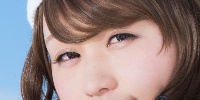








0 件のコメント:
コメントを投稿